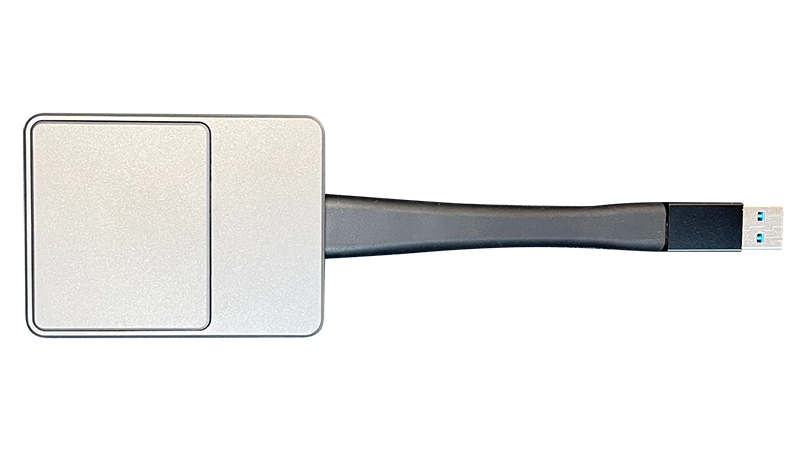Share or extend your PC, smartphone or tablet screen at the click of a button on your IFP.

Wireless presentations and interactive videoconferencing.

With the InCast universe, instantly broadcast your screens and interact with each other on your devices.
It’s easy to connect all your devices and work together, whether you’re on IOS, Android, Windows or MacOS.
Discover all InCast features
SCREEN DUPLICATION
SCREEN MIRRORING
Get content from your IFP on your own device.
BYOM
For videoconferencing on the interactive screen, take advantage of its wireless cameras and speakers, with centralized management from your PC.
REMOTE CONTROL
Make your smartphone or tablet your IFP control center.
SECURITY
Secure your access settings for secure sharing.
The wireless collaboration application for interactive exchanges!
InCast for business
For collaboration, videoconferencing and sharing, whether in the office or remotely, InCast is the tool that lets you easily share your screen on the interactive display, thanks to its BYOM, BYOD and remote control functions!
InCast for education
Share all types of documents with your students at the click of a button, and improve student participation with BYOD and remote control.
InCast without software installation.
INCAST ANDROID BOX
IB02
Benefit from BYOD (screen duplication) on all types of device: TV, projector, monitor, etc.
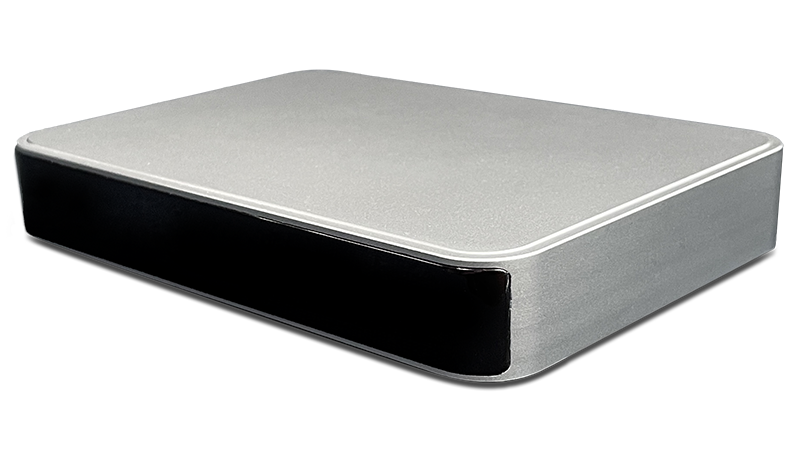
INCAST BYOD | BYOM TRANSMITTER
TRS10 | TRS15
BYOD: Duplicate your screen in one click on the interactive display in 4K quality
BYOM: Attend your video conferences on the interactive screen, taking advantage of its wireless cameras and speakers, and managing everything from your PC.